Hot Props & SFX How-Tos


How To: Make a rubber mask with Slacker Tactile Mutator
Watch this video to learn how to use Slacker Tactile Mutator to soften or deaden platinum silicone rubber for a more lifelike feel in special effects makeup. This is a great technique for making props for movies or for a Halloween costume.

How To: Airbrush on rubber for special effects and props
Watch this visual demonstration for detailed instruction on how to airbrush Psycho Paint brand paint on rubber. This is a great technique to make toys, props, or masks.

How To: Make fake breakaway glass using SMASH plastic
Watch this video to learn how to make your own professional fake breakaway glass, using SMASH plastic. This glass is great for special effects and pranks!

How To: Create force jump effects for your movies
How to make Jedi force jump effects as seen in the Star Wars movies for your own films using Effects Lab and Windows Movie Maker.

How To: make yourself a frickin' (green screen) giant
We have long admired the imaginative energy of IndyMogul. A new generation of filmmakers empowered by affordable filmmaking technology and free distribution.

How To: Make a fake cut throat with special effect make up
Make a fake cut throat with special effect make up. Great for Halloween or making movies!

How To: Create fake slit wrists with special effects make up
Learn how to use make up to create a fake slit wrist for Halloween or making movies.

How To: Make a squib with guts
Ben Slotover and Paul Elliott AKA Blunt Productions show how to make your own squib for semi-realistic but very cheap gunshot wound effects on your actors.

How To: Make a cheap squib
This is an informational video for people that want to have some action in their movies but have a small budget. Each squib ended up costing us about $0.78. These are for fake gunshots.

How To: Make a squib with a firecracker
Here's how to make a fake blood packet, or squib to make it look like somebody got shot. It will explode when the bullet would hit. Cool special effect.
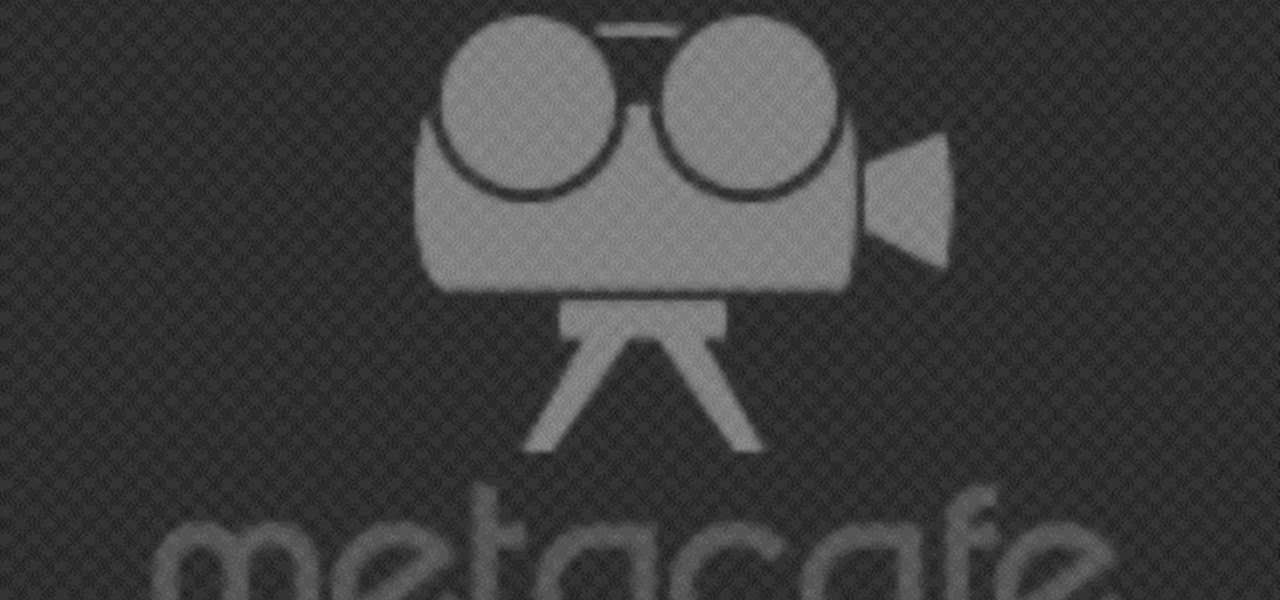
How To: Make gun shot wound FXs with wax and bubble gum
Special effects is swell, especially when it utilizes the wonderful ubiquity of wax and bubble gum to make wounds look unbelievably believable. Ewww gun shot wounds.

How To: Make an Evil Dead chainsaw arm
Do you love the "Evil Dead" series? Do you need a prop chainsaw so you can dress like Ash? Do you have $30 burning a hole in your pocket? Erik from Indy Mogul shows you how to make a bloody prop chainsaw arm just like Bruce Campbell's in the movie.

How To: Build a prop retro-style ray gun
Indy Mogul shows you how to build retro ray gun prop for your next sci-fi epic!

How To: Make yourself a movie giant using special effects
Indy Mogul shows you four ways to create movie effects to make yourself look like a giant both with and without a green screen.

How To: Create a movie swamp monster
From the dark depths of your local swamp, and by swamp I mean Indy Mogul, comes the SWAMP MONSTER!!!! For under $35, you can make your lead actor so ugly that you'll be able to steal his girlfriend.

How To: Create advanced zombie makeup and fake guts
In this episode of BFX, Erik from Indy Mogul takes Zombie effects to the next level. If an exposed skull and yummy non-toxic guts are what you dream about, then you're a sick person. However you should still watch this episode in all it's "gory". Also seek mental treatment.

How To: Make things disappear on camera
An Indy Mogul viewer shows you a simple editing trick for making objects and people disappear in your movies.

How To: Shoot stunt falls in your movies
Jennifer and John from Video Maker magazine showing you realistic ways to fake a fall and some of the props and skills you'll need to pull them off.

How To: Build a blood-covered pumping heart for your movies
Are you at the bottom of the donor list? Making a movie that calls for a fake beating heart? Then you need to watch this episode. Erik from Indy Mogul will show you how to make a bargain chest ticker for less then $37 dollars

How To: Do the sword stabbing effect with a harness
Have you wanted a cool stabbing effect without doing the cheesy "hold-the-sword-in-your-arm" routine? Well, thanks to Langaman26, who submitted this awesome tutorial, you now have one!!! Build this awesome harness from things found around your house.

How To: Make digital video look more like film
Digital video image often lacks the tonality of a film image, but there are ways to make videos look more like film. Israel Hyman will show you how in this tutorial.

How To: Do makeup for bruises, black eyes, and missing teeth
The guys from Indy Mogul show how you to make beat up fx for your films. Learn how to make bruises, black eyes, and missing teeth to make your actors look like they've really been in a fight.

How To: Create a cloning effect
Send in the clones! Steve Nelson teaches you how to create a digital cloning effect for your films. Create duplicates of your actors on screen.

How To: Make fake heads
To make fake heads you will need Styrofoam head, flesh color spay paint, make-up kit, a wig, glasses, mustaches, fake blood and liquid latex.

How To: Create fake puke
Learn a recipe for fake vomit that you can use for puke in your films.

How To: Create a really cheap blood splatter effect
Keir MacDonald shows you a cheap technique for making a practical blood-splattering effect for gunshots and other special fx in your films.

How To: Stunt fight Kung Fu style
In this week's episode of Backyard FX, Erik visits the Indy Kung Fu Masters of West Haven Brook to learn some awesome tips for movie fight scenes. They talk about the counting, sound effects, pull backs and camera movement necessary for orchestrating a great fight scene.

How To: Make a fake brain
This video from Backyard FX and Indy Mogul shows you how to make a fake brain. Making a brain is not hard but it does take time and creativity. You can make cauliflower brains, gelatin brains or the one I am going to show you out of bread and glue.

How To: Recreate the effects from The Exorcist
The guys at Indy Mogul teach you how to recreate some of the special FX from The Exorcist for under $40. Included are the possession makeup, the spinning head, and the green, projectile vomit.

How To: Create a telekinesis effect
Indy Mogul shows you how to create telekinesis special fx for your films with just some simple video editing software.

How To: Create a limb tear effect
Erick Beck from Indy Mogul shows you how to create limb tear special fx for your horror movies for cheap ($35 or less).

How To: Turn yourself into a werewolf for under $50
Turn yourself into a werewolf for under $50. The guys at Indy Mogul will show you how to create werewolf prosthetic makeup for your films.

How To: Build a spaceship
Erik from Indy Mogul teaches you how to build a miniature space ship for your films for under $20. Also covered, are using green screen to create background effects for your UFO film.

How To: Create a falling effect
Steve Nelson from Indy Mogul shows you how to create cool falling or jumping from a building effect. Use a combination of camera angeles, green screen, and editing to create this cool action effect for your films.

How To: Make ballistics gel
Do you need that special human touch to your special fx? Indy Mogul's Mike Johnson shows you how to make ballistics gels to create flesh and gore effects for your films.

How To: Create realistic movie fog
Do you want thicker, more realistic fog from your fog machine? Indy Mogul teaches you how to make realistic, creepy fog special fx for your films for under $30

How To: Create aging makeup
Do you want to make your actors look older? The guys at Indy Mogul show you how to make aging makeup for under $30.

How To: Create a movie cyborg
Planning on shooting a low budget sci fi flick? The guys at Indy Mogul teach you how to make a cyborg arm and eye patch using a PVC coupler, coin tray, thin orange tubing, blue flash controllers, silver bubble wrap, duct tape, a rolodex, and costume jewelry.

How To: Shoot on a green screen
Looking to create great special FX for you films using a green screen. Steve from Indy Mogul teaches you how to shoot using a blue screen or a green screen and also how to add in your own digital backgrounds.

How To: Make fake, breakable glass
Erik from Indy Mogul shows you how to make sugar glass for $20. Sugar glass can be used to create breakable or break away glass FX for your films.






